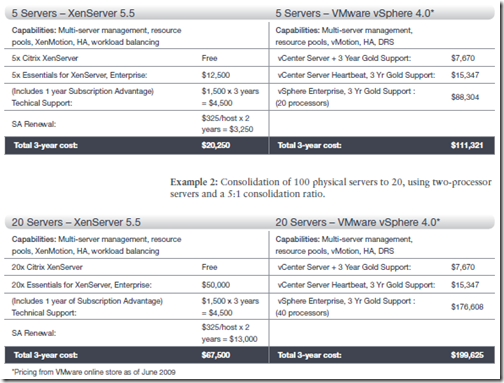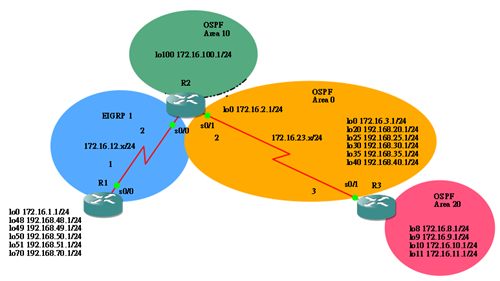yum install –y rsyslog httpd php mysql php-mysql mysql-serverr syslog rsyslog-mysql phpmyadmin
service httpd start
chkconfig httpd on
[root@localhost log]# cat /usr/share/phpmyadmin/config.inc.php
$cfg['Servers'][$i]['auth_type'] = 'http';
[root@localhost log]# cat /etc/my.cnf
[client]
default-character-set=utf8
[mysqld]
init_connect='SET NAMES utf8'
default-character-set=utf8
default-collation=utf8_general_ci
[root@localhost ~]# cat /usr/share/doc/rsyslog-mysql-3.22.1/createDB.sql
CREATE DATABASE Syslog;
USE Syslog;
CREATE TABLE SystemEvents
(
ID int unsigned not null auto_increment primary key,
CustomerID bigint,
ReceivedAt datetime NULL,
DeviceReportedTime datetime NULL,
Facility smallint NULL,
Priority smallint NULL,
FromHost varchar(60) NULL,
Message text,
NTSeverity int NULL,
Importance int NULL,
EventSource varchar(60),
EventUser varchar(60) NULL,
EventCategory int NULL,
EventID int NULL,
EventBinaryData text NULL,
MaxAvailable int NULL,
CurrUsage int NULL,
MinUsage int NULL,
MaxUsage int NULL,
InfoUnitID int NULL ,
SysLogTag varchar(60),
EventLogType varchar(60),
GenericFileName VarChar(60),
SystemID int NULL
) DEFAULT CHARSET=utf8;
CREATE TABLE SystemEventsProperties
(
ID int unsigned not null auto_increment primary key,
SystemEventID int NULL ,
ParamName varchar(255) NULL ,
ParamValue text NULL
) DEFAULT CHARSET=utf8;
serice mysqld start
chkconfig mysqld on
mysqladmin -u root password NewPassword
mysql u root –p NewPassword
CREATE USER 'mysql'@'localhost' IDENTIFIED BY 'NewPassword';
GRANT ALL PRIVILEGES ON * . * TO 'test'@'localhost' IDENTIFIED BY 'NewPassword' WITH GRANT OPTION MAX_QUERIES_PER_HOUR 0 MAX_CONNECTIONS_PER_HOUR 0 MAX_UPDATES_PER_HOUR 0 MAX_USER_CONNECTIONS 0 ;
quit
mysql -u mysql -p < /usr/share/doc/rsyslog-mysql-3.22.1/createDB.sql
[root@localhost log]# cat /etc/rsyslog.conf
$ModLoad ommysql.so
*.* :ommysql:localhost,Syslog,mysql,NewPassword
[root@localhost log]# cat /etc/sysconfig/rsyslog
SYSLOGD_OPTIONS="-m 0 -r514"
service syslog stop
chkconfig syslog off
service rsyslog start
chkconfig rsyslog on
cd
wget http://download.adiscon.com/loganalyzer/loganalyzer-3.0.0.tar.gz
tar –zxvf loganalyzer-3.0.0.tar.gz
mv loganalyzer-3.0.0/src /var/www/html/loganalyzer
mv loganalyzer-3.0.0/contrib/* /var/www/html/loganalyzer/
cd /var/www/html/loganalyzer
chmod 777 *.sh
./configure.sh
chmod 777 config.php
http://localhost/loganalyzer
next
next 
next
finish!!!