Topology 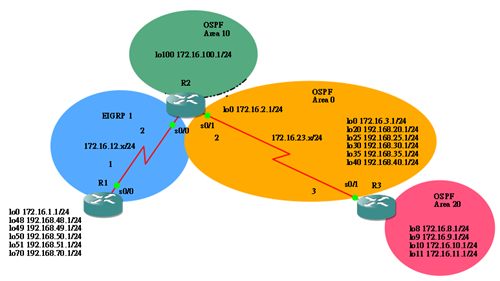
GNS檔案
R1
!
!Step 0: Basic Setting
conf terminal
hostname R1
no ip domain-lookup
end
!
!Step 1: Additional Addressing
conf terminal
int s 0/0
ip address 172.16.12.1 255.255.255.0
no shutdown
int loopback 0
ip address 172.16.1.1 255.255.255.0
no shutdown
int loopback 48
ip address 192.168.48.1 255.255.255.0
no shutdown
int loopback 49
ip address 192.168.49.1 255.255.255.0
no shutdown
int loopback 50
ip address 192.168.50.1 255.255.255.0
no shutdown
int loopback 51
ip address 192.168.51.1 255.255.255.0
no shutdown
int loopback 70
ip address 192.168.70.1 255.255.255.0
no shutdown
end
!
!設定EIGRP介面的Bandwidth(64K)
conf t
int s 0/0
bandwidth 64
end
!
!Step 2: Configuring EIGRP
conf t
router eigrp 1
no auto-summary
network 172.16.0.0
network 192.168.1.0 0.0.255.255
end
!
!Step 3: Create Passive Interfaces in EIGRP
!針對末端介接非Router的介面關閉路由資訊(EIGRP)交換
conf t
router eigrp 1
passive-interface default
no passive-interface s 0/0
end
!
!設定EIGRP手動摘要
conf t
int s 0/0
ip summary-address eigrp 1 192.168.48.0 255.255.254.0
end
!
!Step 10: Modifying EIGRP Distances
!調整EIGRP Distance值(原始值internal 90,external 170)
conf t
router eigrp 1
distance eigrp 95 165
end
R2
!
!Step 0: Basic Setting
conf terminal
hostname R2
no ip domain-lookup
end
!
!Step 1: Additional Addressing
conf terminal
int s 0/0
ip address 172.16.12.2 255.255.255.0
no shutdown
int s 0/1
ip address 172.16.23.2 255.255.255.0
no shutdown
int loopback 0
ip address 172.16.2.1 255.255.255.0
no shutdown
int loopback 100
ip address 172.16.100.1 255.255.255.0
no shutdown
end
!
!設定EIGRP介面的Bandwidth(64K)
conf t
int s 0/0
bandwidth 64
end
!
!Step 2: Configuring EIGRP
conf t
router eigrp 1
no auto-summary
network 172.16.0.0
end
!
!Step 3: Create Passive Interfaces in EIGRP
!針對末端介接非Router的介面關閉路由資訊(EIGRP)交換
conf t
router eigrp 1
passive-interface default
no passive-interface s 0/0
end
!
!Step 5: Additional OSPF Configuration
conf t
router ospf 1
network 172.16.23.0 0.0.0.255 area 0
network 172.16.100.0 0.0.0.255 area 10
end
!
!設定OSPF network type(預設OSPF在Loopback介面上會送出/32的prefix,當宣告network type P2P後將會顯示正確的prefix)
conf t
int lo 0
ip ospf network point-to-point
int lo 100
ip ospf network point-to-point
end
!
!Step 7: Mutually Redistribute Between OSPF and EIGRP
!redistributing EIGRP & Connect into OSPF(單向)
conf t
router ospf 1
redistribute eigrp 1 subnets
redistribute connected subnets
end
!
!redistributing OSPF into EIGRP(雙向)
conf t
router eigrp 1
redistribute ospf 1 metric 10000 100 255 1 1500
default-metric 10000 100 255 1 1500
redistribute ospf 1
end
!
!Step 8: Filter Redistribution with Route Maps
!透過route-map來過濾特定路由資訊(以過濾192.168.25.0/24,192.168.30.0/24為例)
conf t
!設定要被過濾的路由內容
access-list 1 permit 192.168.25.0
access-list 1 permit 192.168.30.0
!建立route-map規則
route-map SELECTED-DENY deny 10
match ip address 1
route-map SELECTED-DENY permit 20
!將規則套用到redistribute內容內
router eigrp 1
redistribute ospf 1 route-map SELECTED-DENY metric 64 100 255 1 1500
redistribute ospf 1 route-map SELECTED-DENY
R3
!
!Step 0: Basic Setting
conf terminal
hostname R3
no ip domain-lookup
end
!
!Step 1: Additional Addressing
conf terminal
int s 0/1
ip address 172.16.23.3 255.255.255.0
no shutdown
int loopback 0
ip address 172.16.3.1 255.255.255.0
no shutdown
int loopback 20
ip address 192.168.20.1 255.255.255.0
no shutdown
int loopback 25
ip address 192.168.25.1 255.255.255.0
no shutdown
int loopback 30
ip address 192.168.30.1 255.255.255.0
no shutdown
int loopback 35
ip address 192.168.35.1 255.255.255.0
no shutdown
int loopback 40
ip address 192.168.40.1 255.255.255.0
no shutdown
int loopback 8
ip address 192.168.8.1 255.255.255.0
no shutdown
int loopback 9
ip address 192.168.9.1 255.255.255.0
no shutdown
int loopback 10
ip address 192.168.10.1 255.255.255.0
no shutdown
int loopback 11
ip address 192.168.11.1 255.255.255.0
no shutdown
end
!
!Step 5: Additional OSPF Configuration
conf t
router ospf 1
network 172.16.0.0 0.0.255.255 area 0
network 192.168.0.0 0.0.255.255 area 0
network 192.168.8.0 0.0.3.255 area 20
end
!
!針對末端介接非Router的介面關閉路由資訊(OSPF)交換
conf t
router ospf 1
passive-interface default
no passive-interface s 0/1
end
!
!設定OSPF network type(預設OSPF在Loopback介面上會送出/32的prefix,當宣告正確的network type後便會顯示正確的prefix)
conf t
int lo 0
ip ospf network point-to-point
int lo 8
ip ospf network point-to-point
int lo 9
ip ospf network point-to-point
int lo 10
ip ospf network point-to-point
int lo 11
ip ospf network point-to-point
int lo 25
ip ospf network point-to-point
int lo 30
ip ospf network point-to-point
int lo 35
ip ospf network point-to-point
int lo 40
ip ospf network point-to-point
end
!
!Step 6: Summarize OSPF Areas at the ABR
!設定OSPF ABR手動摘要
conf t
router ospf 1
area 20 range 192.168.8.0 255.255.252.0
end
!
!Step 9: Summarize External Routes into OSPF at the ASBR
!設定OSPF ASBR手動摘要
conf t
router ospf 1
summary-address 192.168.48.0 255.255.252.0
end
!
!Step 11: Modifying OSPF Distances
!調整OSPF Distance值(原始值都是110)
conf t
router ospf 1
distance ospf intra-area 105 inter-area 115 external 175
end
debug指令
debug ip packet
debug ip ospf adj
show指令
show ip eigrp neighbors
show ip route eigrp
show ip eigrp interface
show ip protocol
show ip route ospf
show ip eigrp topology
show ip ospf database
參考文件
Enhanced Interior Gateway Routing Protocol
OSPF Design Guide
Understanding Policy Routing
What Is Administrative Distance
沒有留言:
張貼留言